How to change the default properties of the Rich Text Editor Control
The default RTE webresource is available with the display name "RTEGlobalConfiguration.json".
This configuration is used for all instances of the RTE control, and can be used to make organization wide changes. This includes RTE used in:
- timeline rich-text notes,
- knowledge management,
- single and multi-line fields that are configured to use the RTE control
Follow below steps to find out of the box web resource "RTEGlobalConfiguration.json",
Sign in to Power Apps. Go to Solutions, open the default solution,
- Search by web resource
- A list of web resources will show up, where you can search by RTE again from the search box at the top right corner
- Find web resource "RTEGlobalConfiguration.json"
- click the three dots next to it, then click on the small arrow, click "Edit in classic"
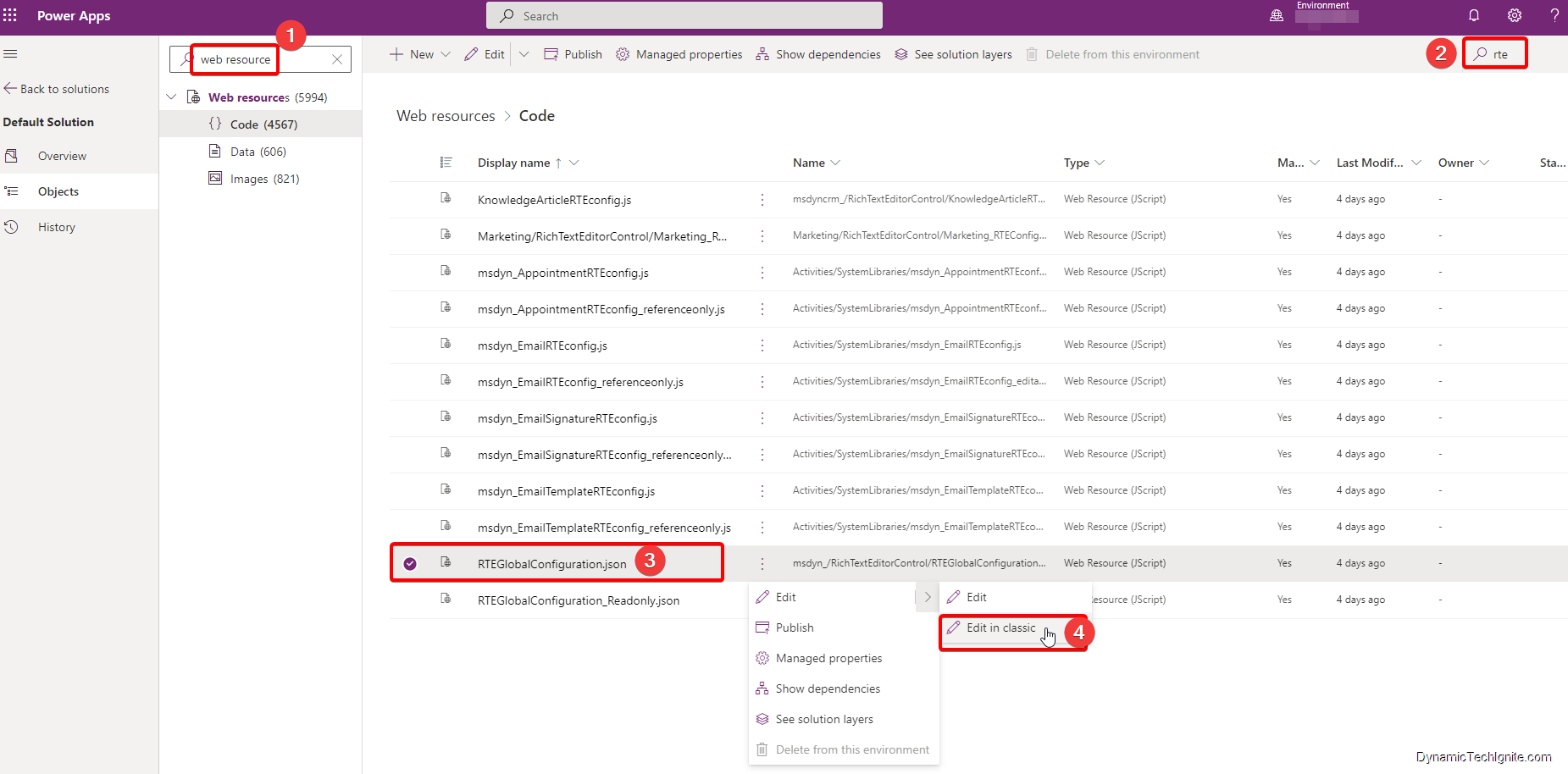
- below different window will pop up
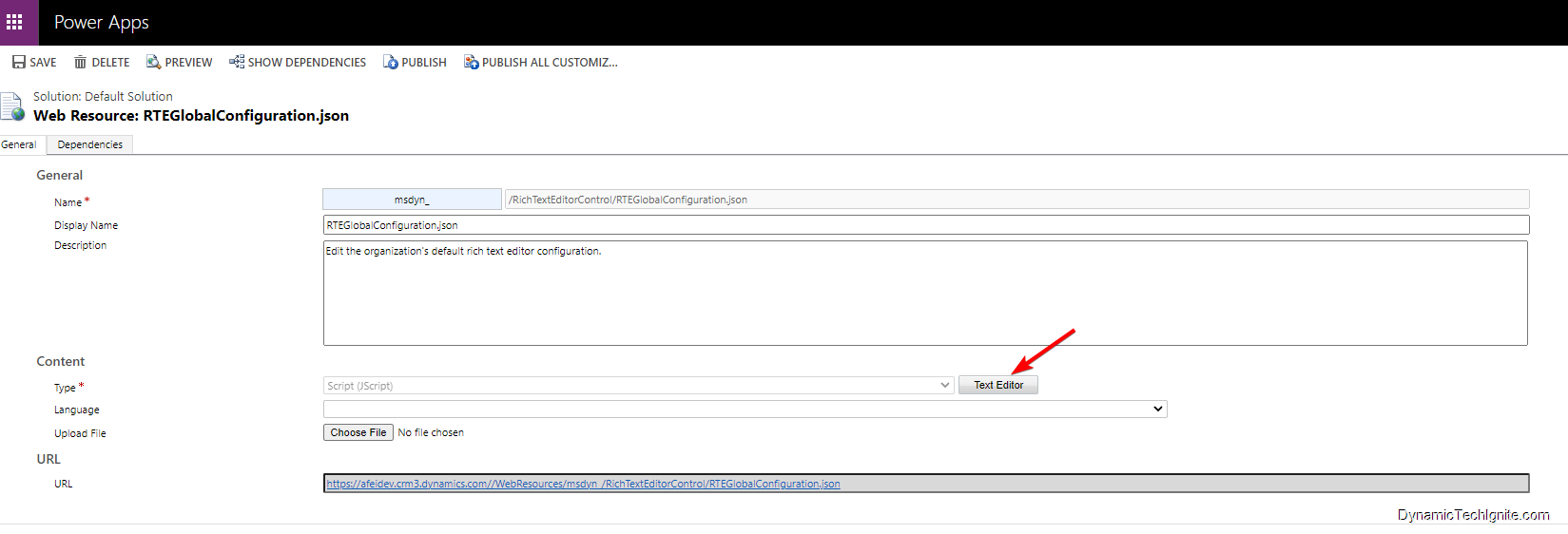
- After click on Text Editor button, you will see below script, where you can update the properties for Rich Text Editor Control
{ "defaultSupportedProps": { "autoGrow_onStartup": true, "basicEntities": true, "browserContextMenuOnCtrl": true, "copyFormatting_allowRules": true, "customConfig": "", "dialog_backgroundCoverColor": "black", "disableNativeSpellChecker": false, "enterMode": 3, "extraPlugins": "accessibilityhelp,autogrow,autolink,basicstyles,bidi,blockquote,button,collapser,colorbutton,colordialog,confighelper,contextmenu,copyformatting,dialog,find,floatpanel,font,indentblock,justify,panel,panelbutton,pastefromword,quicktable,selectall,stickystyles,superimage,tableresize,tableselection,tabletools", "fillEmptyBlocks": true, "font_defaultLabel": "Segoe UI", "font_names": "Angsana New/'Angsana New', 'Leelawadee UI', Sathu, serif;Arial/Arial, Helvetica, sans-serif;Arial Black/'Arial Black', Arial, sans-serif;Calibri Light/'Calibri Light', 'Helvetica Light', sans-serif;Calibri/Calibri, Helvetica, sans-serif;Cambria/Cambria, Georgia, serif;Candara/Candara, Optima, sans-serif;Century Gothic/'Century Gothic', sans-serif;Comic Sans MS/'Comic Sans MS';Consolas/Consolas, Courier, monospace;Constantia/Constantia, 'Hoefler Text', serif;Corbel/Corbel, Skia, sans-serif;Cordia New/'Cordia New', 'Leelawadee UI', Silom, sans-serif;Courier New/'Courier New';DaunPenh/DaunPenh, 'Leelawadee UI', 'Khmer MN', sans-serif;Franklin Gothic Book/'Franklin Gothic Book', 'Avenir Next Condensed', sans-serif;Franklin Gothic Demi/'Franklin Gothic Demi', 'Avenir Next Condensed Demi Bold', sans-serif;Franklin Gothic Medium/'Franklin Gothic Medium', 'Avenir Next Condensed Medium', sans-serif;Garamond/Garamond, Georgia, serif;Gautami/Gautami, 'Nirmala UI', 'Telugu MN', sans-serif;Georgia/Georgia, serif;Impact/Impact, Charcoal, sans-serif;Iskoola Pota/'Iskoola Pota', 'Nirmala UI', 'Sinhala MN', sans-serif;Kalinga/Kalinga, 'Nirmala UI', 'Oriya MN', sans-serif;Kartika/Kartika, 'Nirmala UI', 'Malayalam MN', sans-serif;Latha/Latha, 'Nirmala UI', 'Tamil MN', sans-serif;Leelawadee UI/'Leelawadee UI', Thonburi, sans-serif;Lucida Console/'Lucida Console', Monaco, monospace;Lucida Handwriting/'Lucida Handwriting', 'Apple Chancery', cursive;Lucida Sans Unicode/'Lucida Sans Unicode';Mangal/Mangal, 'Nirmala UI', 'Devanagari Sangam MN', sans-serif;Nirmala UI/'Nirmala UI', sans-serif;Nyala/Nyala, Kefa, sans-serif;Palatino Linotype/'Palatino Linotype', 'Book Antiqua', Palatino, serif;Raavi/Raavi, 'Nirmala UI', 'Gurmukhi MN', sans-serif;Segoe UI/'Segoe UI', 'Helvetica Neue', sans-serif;Shruti/Shruti, 'Nirmala UI', 'Gujarati Sangam MN', sans-serif;Sitka Heading/'Sitka Heading', Cochin, serif;Sitka Text/'Sitka Text', Cochin, serif;Sylfaen/Sylfaen, Mshtakan, Menlo, serif;TW Cen MT/'TW Cen MT', 'Century Gothic', sans-serif;Tahoma/Tahoma, Geneva, sans-serif;Times New Roman/'Times New Roman', Times, serif;Times/Times, 'Times New Roman', serif;Trebuchet MS/'Trebuchet MS';Tunga/Tunga, 'Nirmala UI', 'Kannada MN', sans-serif;Verdana/Verdana, Geneva, sans-serif;Vrinda/Vrinda, 'Nirmala UI', 'Bangla MN', sans-serif;メイリオ/Meiryo, メイリオ, 'Hiragino Sans', sans-serif;仿宋/FangSong, 仿宋, STFangsong, serif;微軟正黑體/'Microsoft JhengHei', 微軟正黑體, 'Apple LiGothic', sans-serif;微软雅黑/'Microsoft YaHei', 微软雅黑, STHeiti, sans-serif;新宋体/NSimSun, 新宋体, SimSun, 宋体, SimSun-ExtB, 宋体-ExtB, STSong, serif;新細明體/PMingLiU, 新細明體, PMingLiU-ExtB, 新細明體-ExtB, 'Apple LiSung', serif;楷体/KaiTi, 楷体, STKaiti, serif;標楷體/DFKai-SB, 標楷體, BiauKai, serif;游ゴシック/'Yu Gothic', 游ゴシック, YuGothic, sans-serif;游明朝/'Yu Mincho', 游明朝, YuMincho, serif;隶书/SimLi, 隶书, 'Baoli SC', serif;黑体/SimHei, 黑体, STHeiti, sans-serif;굴림/Gulim, 굴림, 'Nanum Gothic', sans-serif;궁서/Gungsuh, 궁서, GungSeo, serif;돋움/Dotum, 돋움, AppleGothic, sans-serif;맑은 고딕/'Malgun Gothic', '맑은 고딕', AppleGothic, sans-serif;바탕/Batang, 바탕, AppleMyungjo, serif;바탕체/BatangChe, 바탕체, AppleMyungjo, serif;MS Pゴシック/'MS PGothic', 'MS Pゴシック', 'MS Gothic', 'MS ゴシック', 'Hiragino Kaku Gothic ProN', sans-serif;MS P明朝/'MS PMincho', 'MS P明朝', 'MS Mincho', 'MS 明朝', 'Hiragino Mincho ProN', serif", "fontSize_defaultLabel": "9", "fontSize_sizes": "8/8pt;9/9pt;10/10pt;11/11pt;12/12pt;14/14pt;16/16pt;18/18pt;20/20pt;22/22pt;24/24pt;26/26pt;28/28pt;36/36pt;48/48pt;72/72pt;", "height": 185, "keystrokes": [], "qtCellBorderColor": "rgb(171, 171, 171)", "qtCellBorderStyle": "solid", "qtCellBorderWidth": "1px", "qtCellPadding": "1", "qtCellSpacing": "0", "qtCellWith": "120px", "qtColumns": 8, "qtRows": 6, "qtStyle": { "border-collapse": "collapse", "font-size": "9pt" }, "removeDialogTabs": "flash:Upload;link:upload", "removePlugins": "a11yhelp,codemirror,liststyle,magicline,scayt,showborders", "skin": "superowa", "stickyStyle": { "font-size": "9pt", "font-family": "'Segoe UI','Helvetica Neue',sans-serif" }, "stickyStyles_defaultTag": "div", "superimageImageMaxSize": 5, "toolbarcollapser_enableResizer": true, "toolbarLocation": "bottom", "uploadRecordId": [] }, "disableContentSanitization": false, "disableDefaultImageProcessing": false, "disableImages": false, "imageEntity": { "imageEntityName": "msdyn_richtextfiles", "imageFileAttributeName": "msdyn_imageblob" }, "showAsTabControl": false, "showFullScreenExpander": false, "showHtml": false, "showPreview": false, "showPreviewHeaderWarning": false}}Note
if you would like to only use this web resource to update certain forms rather than making organization wide changes, then I suggest you to copy the script and make a new web resource, after than, you can refer to below configuration steps in the new Power Apps interface to fulfill the requirement.
for instance, I’d like to add this web resource only to one of the email form, then I just follow below step to add the control to the form component.
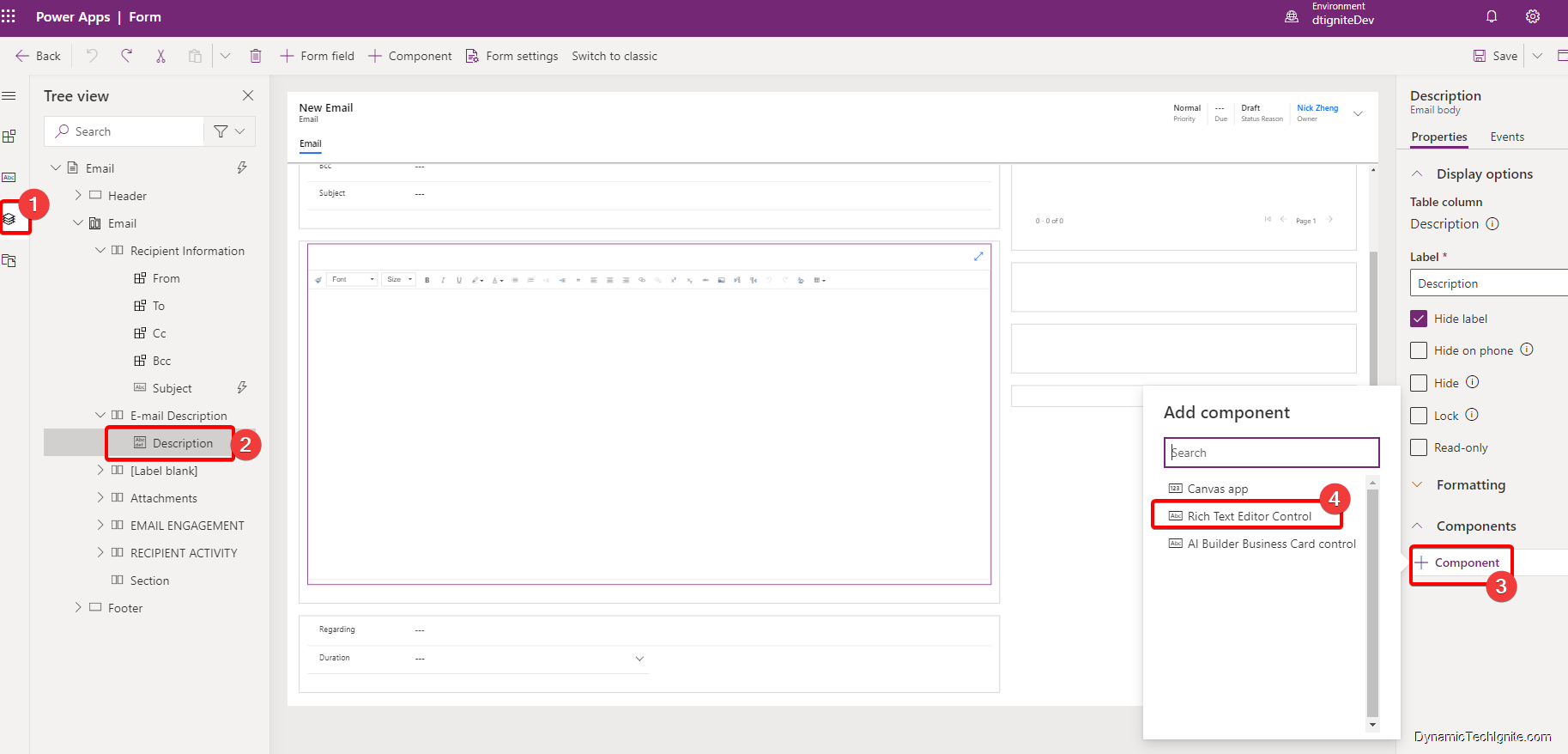
below is the case study for How to change Default Font style and size for email form in Rich text editor control in Dynamics CRM
https://www.dynamictechignite.com/tip-how-to-change-default-font-style-and-size-for-email-form-in-rich-text-editor-control-in-dynamics-crm/



0 comments:
Post a Comment