Tip - a quicker to find out the logic name of field on a form in Dynamics 365
Scenario:
Sometimes if we look for the logic name of a certain field on a form, we will have to go to advanced setting -> default solution or a certain solution that you already know -> find the entity (table) -> find the field and the corresponding logic name, which is a bit time consuming.
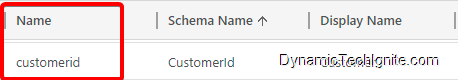
Workaround:
there is actually another quicker way to find out the logic name for the field on the form using the Developer Tool from the browser (Chrome, Edge, etc.). Below is an example from the Chrome Browser.
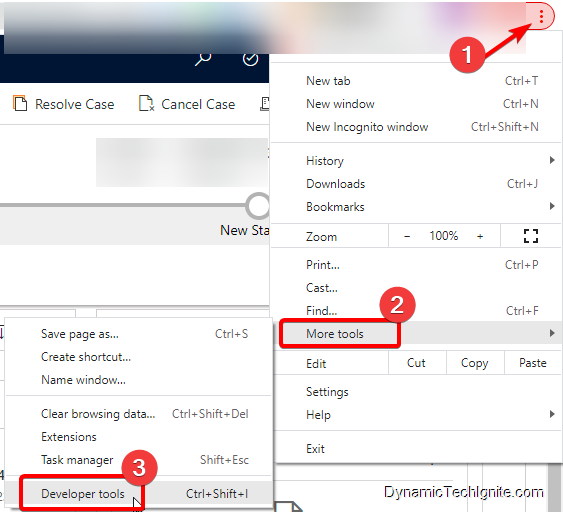
once you click on to open the Developer Tool, you will see below side pane, where you can click on that same arrow (indicated in #1), after that you will be able to hover over to whatever field on the form that you’re looking for for the logic name, then the corresponding logic name will show up (indicated in #2 with the underscore).
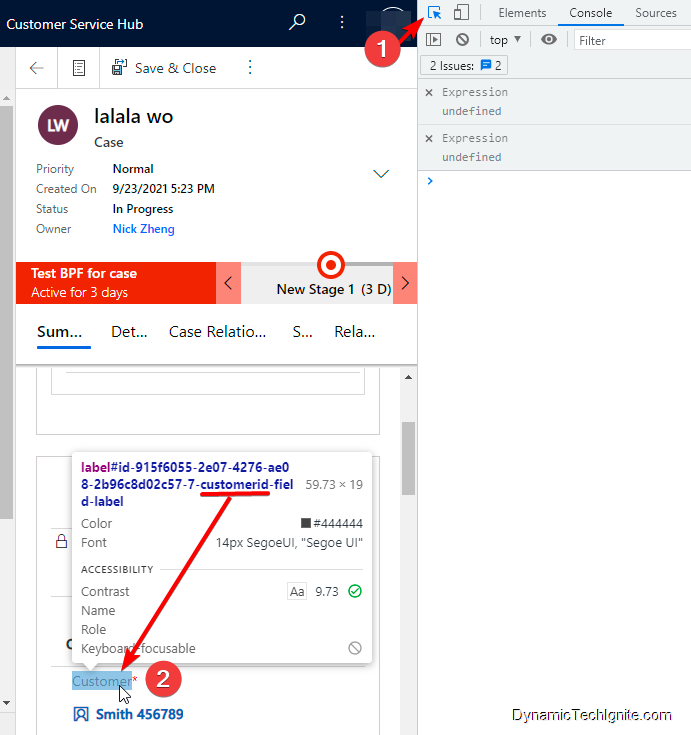



0 comments:
Post a Comment