Different types of lookups
When you create a new lookup field you are creating a new Many-to-One (N:1) entity relationship between the entity you’re working with and the Target Record Type defined for the lookup.
There are additional configuration options for this relationship that are described in Creating and editing entity relationships. But all custom lookups can only allow for a reference to a single record (a single target record type).
However, you should be aware that not every lookup behaves this way. There are several different types of system lookups as shown here.
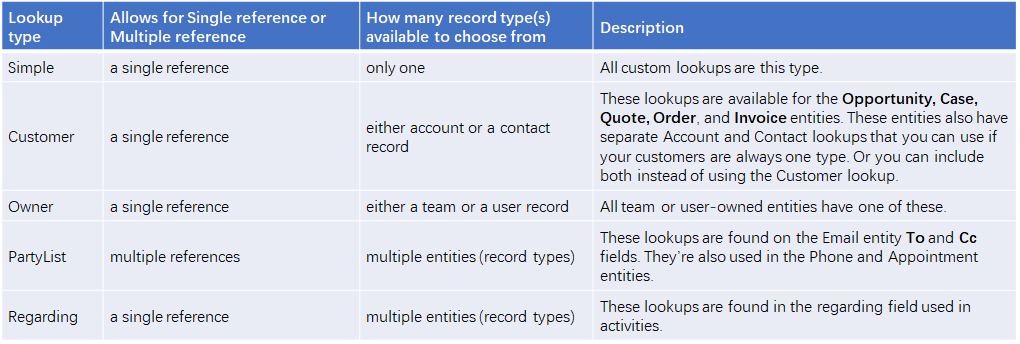
Customer: Allows for a single reference to either an account or a contact record. These lookups are available for the Opportunity, Case, Quote, Order, and Invoice entities. These entities also have separate Account and Contact lookups that you can use if your customers are always one type. Or you can include both instead of using the Customer lookup.
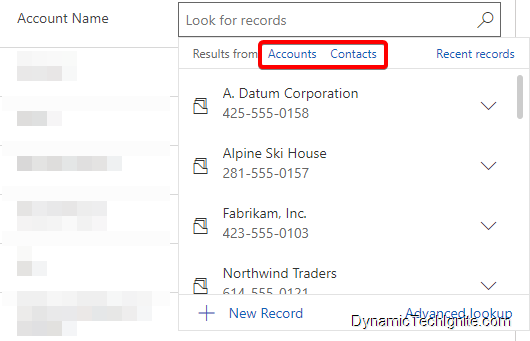
Owner: Allows for a single reference to either a team or a user record. All team or user-owned entities have one of these.
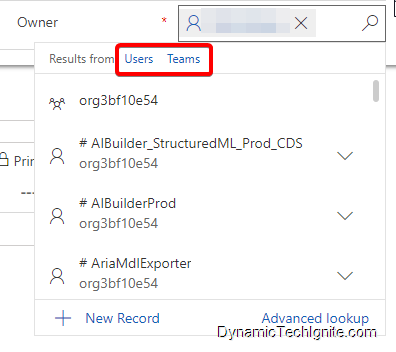
PartyList: Allows for multiple references to multiple entities. These lookups are found on the Email entity To and Cc fields. They’re also used in the Phone and Appointment entities.
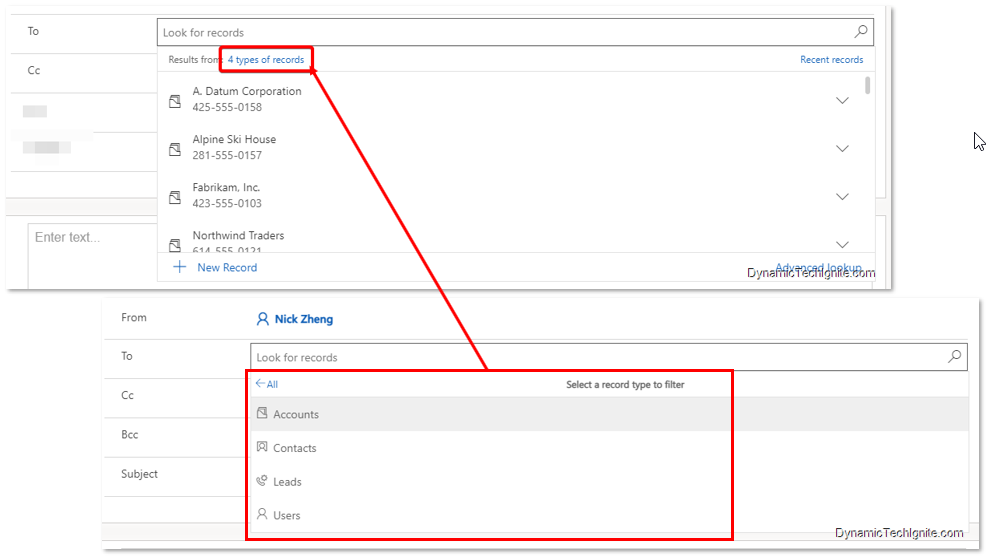
the partylist allow you to select multiple reference shown as below snap shot

Regarding: Allows for a single reference to multiple entities. These lookups are found in the regarding field used in activities.
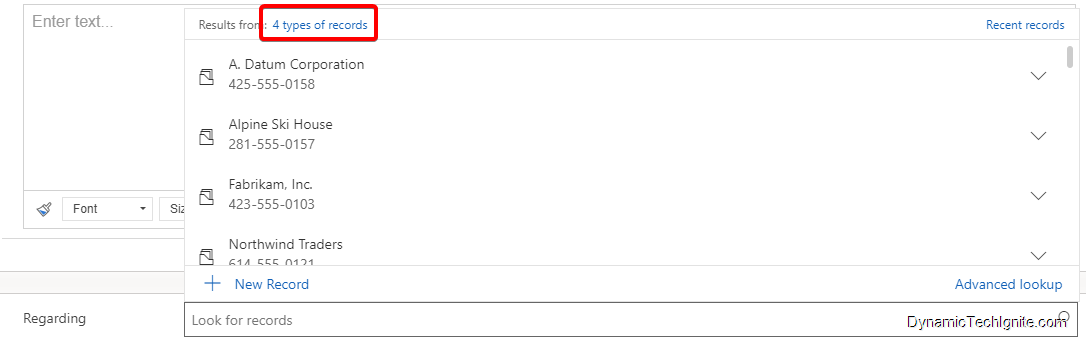



0 comments:
Post a Comment